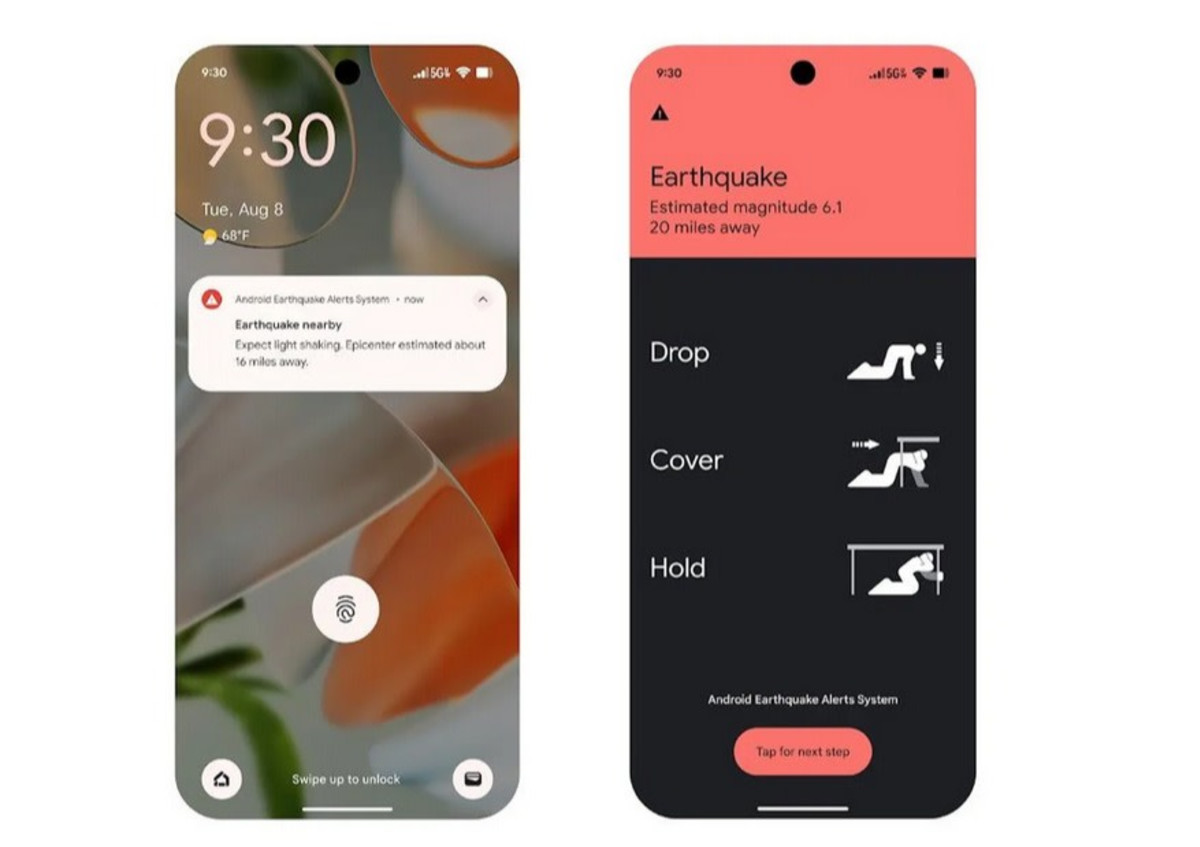While the world awaits Apple’s announcement next week, and waits for improvements to the operating system – Google is constantly adding updates. Today Google has five more new updates that it brings to Android, including a search circle that helps identify music, offline navigation also through the smart watch, and earthquake alerts.
New devices and the integration of artificial intelligence: all the innovations expected at the upcoming Apple event
Here are the five new updates that Google announced:
1. Residents of the USA and later also in other places in the world, will be able to receive warnings before the start of an earthquake. This is a free service that can detect earthquakes and warn you even before you feel them. The warning time, just like our “red color”, could allow access to a protected space and possibly save lives.
If there is an earthquake in the area, users will now be able to expect one of two alerts: an alert alert and an action alert. The Be Aware alert is designed to alert you to a slight tremor with information about the location and strength of an earthquake. A Take Action alert is sent to those who may experience moderate to severe shaking, with information on how to protect the user and their household. After the shaking is over, you can tap the screen to get tips for continuing the activity.
2. Shazam works great to identify music close to you, but if you have a phone with the Circle To Search function You can use a new artificial intelligence feature to recognize music around you Understand different sounds, whether playing in a bar, institute, restaurant, during a concert or even on social networks, without the need to “bring” the device closer to the source of the sound.
Here’s how it works: Long press the home button or navigation bar to activate Circle to Search, then tap the music button right next to the Google search button at the bottom of the screen. The user will receive the name of the track, the artist and a link to the song on YouTube in the Google search results.
3. If you also got stuck in the middle of the navigation because there is no cellular reception, You can download the Google Maps navigation route and continue on the way. From now on offline maps can also be used on the smart watch. As long as the map is downloaded to your phone, it will sync with your Android WearOS watch, so you can access your destination offline without breaking your wrist, even if your phone is left behind. Google has added two more shortcuts to the Maps app for the smartwatch: you can search for a destination using just your voice, and you can check the surroundings by tapping on the face of the watch.
4. New feature Can read any web page such as a long article or revision, out loud directly from the chrome browser. You can access a feature called “Listen to this page” from the three-dot menu in the upper left corner of any web browser page. After enabling the feature, you will be able to see a player at the bottom of the screen with some playback controls. You can pause or play the audio, skip 10 seconds forward and back, advance to a desired time and activate text highlighting and automatic scrolling. You can also change the preferred listening speed, voice and language. You don’t have to stay on the page to continue listening: you can browse the current site, switch to another tab or even lock your screen and still hear the web page being read out loud.
5. The new latest feature enables Listen to detailed audio descriptions of photos, using Gemini’s artificial intelligence. You can get detailed audio descriptions for images on your phone or tablet, on supported devices, using the TalkBack feature, a Google screen reader included in most Android devices that provides spoken feedback.
With TalkBack, those who have difficulty seeing, whether they are blind or visually impaired, will be able to use the device without having to look at the screen. You can tap or swipe around a screen, and Talkback will announce what’s on the screen, including text, buttons, and items. The triviality feature will also suggest what to do next.